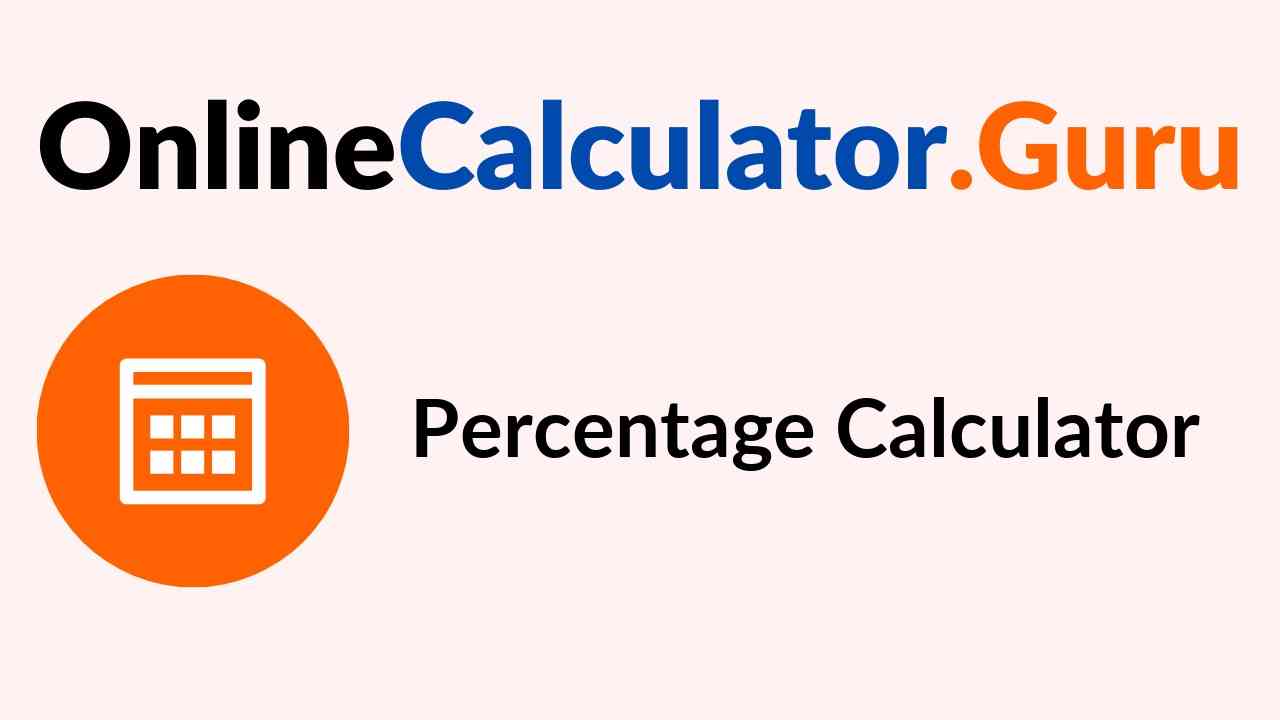How to find Percentage?
There are many basic forms to find percentage formulas. Percentage formula can be written in different forms, it is essentially an algebraic equation involving three values. Formula to find the what Percentage of Value is given as under
P × V1 = V2
P is the percentage of the value given
V1 is the first value that the percentage will modify
V2 is the result of the percentage operating on V1
People of any mathematical knowledge can solve the concepts easily taking the help of our calculator tools at onlinecalculator.guru