Long Addition Calculator
Our free online Long Addition Calculator easily determines the summation of given two or more numbers. Just type your desired input numbers separated by new lines and finally click on the Calculate button to avail the Long Addition Result in a fraction of seconds.
Ex:
67
987
879
Enter a Valid Input
Here are some samples of Long Addition calculations.
Related Calculators:
Long Addition Calculator: The addition of numbers using the long addition method calculator will display the output in just seconds and make your calculations even faster. This instant & handy addition of whole & decimal numbers calculator will give you a proper summation of your given numbers and also include an interactive tutorial. This step by step guide will help you more when you're doing math problems with the largest numbers or decimal numbers. Also, discover more mathematical concepts and solve complex problems using our calculators prevailing on onlinecalculator.guru
What is Long Addition?
The definition for long addition is simply a method used to add the largest numbers. Long addition includes writing the numbers to be summed one under another, so the digits are in columns. Then, the numbers have to add column-wise at a time. You can take more than two numbers while doing long addition.
How to Perform Long Addition Method?
Simplifying the sum of two or more decimals or whole numbers is a very simple and easy mathematical problem. From your childhood onwards you have been doing the addition of numbers in every math sums and even in real-life scenarios. But when you need to simplify the large numbers or decimal numbers instantly then it takes time to get the result.
Well, at this point our free online Long addition calculator plays a major role in displaying the result in no time. This is the easy and simplest way to add long numbers but if you want to simplify the summation of numbers manually, then there are few ways that you will get the help in performing the long addition method. Look at the below given stepwise process to simplify the addition of whole & decimal numbers using a long addition method and make your calculations easier & faster manually.
Adding of Whole Numbers by Using Long Addition Method
Generally, Long Addition is a process for adding numbers together. So, follow the stepwise process of doing long addition method for adding whole numbers from here and make your summation calculations easy & quick.
- At first, Stack your positive numbers and coordinate the columns by place value.
- Now, Add all numbers column by column from right to left.
- Next, Enter the sum in the answer place for each column.
- Later, if the sum of any one column is greater than nine, carry the additional digits to the next highest column and repeat the same process until you add all the columns.
- Finally, you will see the result in the answer space.
That’s it! the process of adding whole numbers using a long addition method is completed. If you need a better understanding of the calculation, have a glance at the below-illustrated example and grasp the entire procedure to practice manually. Just in case you require the summation of given numbers result in a fraction of seconds then go with our long addition calculator provided here.
Example:
Add 937, 248 numbers using a long addition technique?
Solution:
First, stack and line up the numbers by place value columns
Add the values which are in one’s place
ie., 7+8 = 15
Put the 5 in the one’s place and Carry 1 to tens place in the carry row
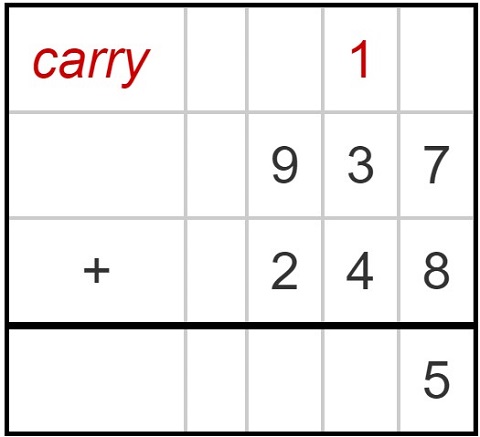
Now consider tens place values and add together
ie., 1+3+4 = 8
Put the 8 in the tens place in the sum row and here there is no carry number.
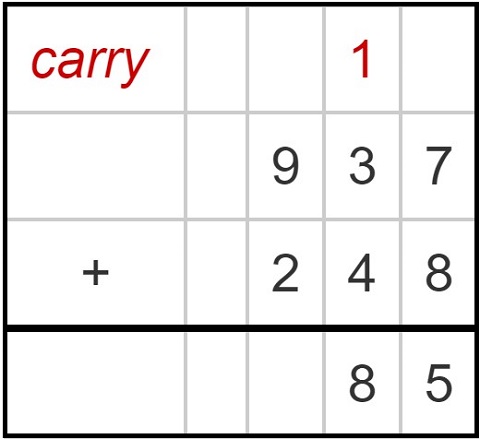
Now, add the numbers in the hundreds place
ie., 9+2 = 11
Put the 1 in the Hundreds place and Carry 1 in the thousands place & write in the carry row
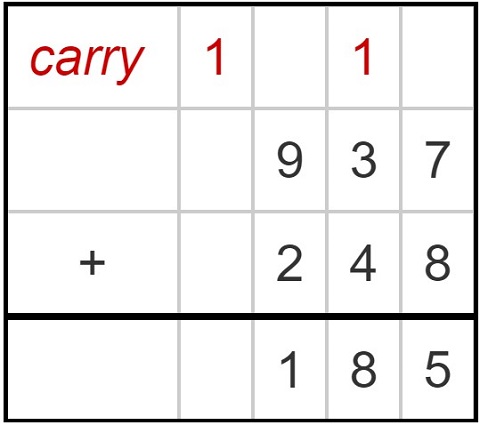
Now, come to the value in the thousands place
i.e., 1 = 1
So, put the 1 in the Thousands place
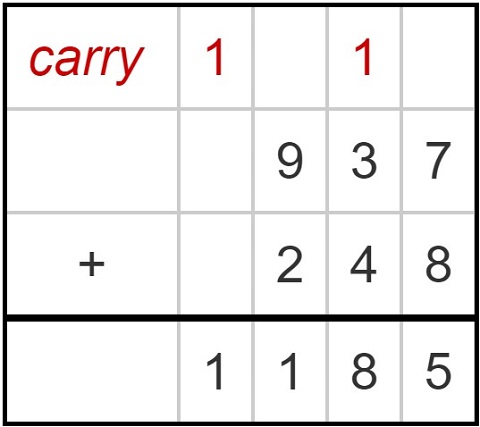
Therefore, on calculating both numbers 987 and 248 we get the sum value as 1185.
Summation of Decimal Numbers with Long Addition Technique
The process of long addition with decimals is a similar one with the long addition of whole numbers. To add decimals, all you have to do is follow these simple steps and add given decimal numbers using a long addition:
- Note down the numbers, one underneath another, with the decimal points aligned.
- Keep zeros in the required places to have the same length.
- Later, add using column addition and at last, put the decimal point in the answer.
For your convenience, we have given an example taken by decimal numbers and illustrated in detail.
Example:
Add 129.55 and 58.183 using a long addition method?
Solution:
Given two numbers are 129.55 and 58.183
Follow the same process as explained in the above example,
Now, put the zeros to make the same length
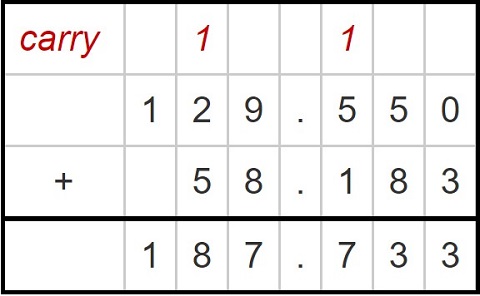
Therefore, the sum of both given decimals numbers ie., 129.55 and 58.183 is 187.733.
How Long Addition Calculator Works?
Our long addition calculator is having a user-friendly interface and very easy to use. Do you want to find how it works? Then, just follow the below-listed steps and enjoy summing whole numbers and decimal numbers with ease. So, check out the simple steps along the lines:
- First, observe our add numbers calculator and you will view the input field under the text ie., ‘Enter Mathematical Expression for Addition’.
- The above provided long addition method calculator is simple to provide inputs and get the results. The only thing you have to perform is to enter the whole numbers or decimal numbers separated by ‘+’ sign.
- Later, press on the Arrow symbol button right next to the input field or click on the Enter button in your keyboard to make the computations.
- Thereafter, you will get the result ie., Sum of the given numbers displayed on the screen along with a stepwise illustration of the solution.

Long Addition Example Calculations
- Long Addition of 3888 and 3730
- Long Addition of 4826 and 3749
- Long Addition of 7198 and 1163
- Long Addition of 6960 and 2179
- Long Addition of 9900 and 7172
- Long Addition of 8916 and 3720
- Long Addition of 2384 and 1091
- Long Addition of 4027 and 1961
- Long Addition of 7216 and 6053
- Long Addition of 8737 and 7211
- Long Addition of 77538 and 38890
- Long Addition of 79719 and 56215
- Long Addition of 31777 and 29374
- Long Addition of 74619 and 47494
- Long Addition of 51196 and 50685
- Long Addition of 87865 and 24175
- Long Addition of 57984 and 57932
- Long Addition of 99834 and 82971
- Long Addition of 58264 and 34148
- Long Addition of 90330 and 58162
FAQs on Long Summation Calculator for Adding Whole & Decimal Numbers
1. How do you do a long addition?
You can perform a long addition for two or more given numbers by placing them in columns and summing the column-wise values to get the output for the given numbers.
2. Can I give decimal numbers in this Long Addition calculator?
Yes, you are allowed to give decimals as input in our long addition calculator and get the output in decimal number along with a neat explanation.
3. Where can I get Simplifying Long Addition Examples Step by Step?
You can find Explained Long Addition Examples Step by Step from our page.
4. How does this long addition calculator work? Do I need to enter ‘+’ sign to separate the given numbers?
We have made this summation calculator very simple to use and calculate. You need to input plus (+) sign every time between the numbers. To calculate long addition please press the Enter button or else tap on the arrow button placed beside the input field in the calculator. Our tool is free and handy to use so make your summation calculations easier by using our long addition calculator.